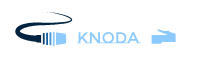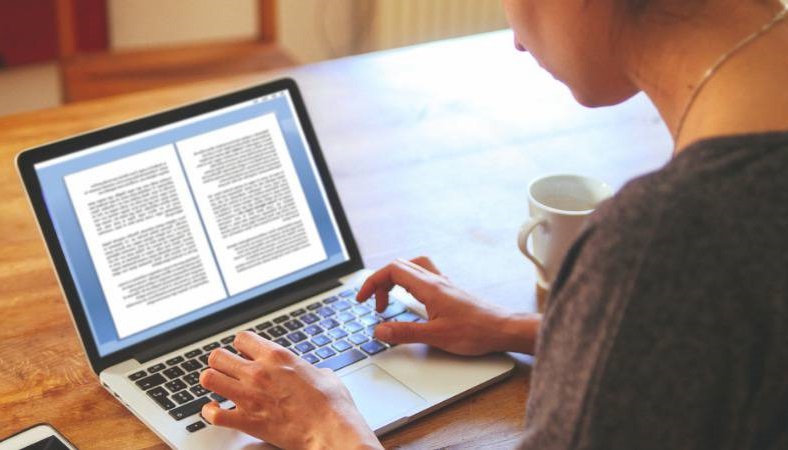Word Processors for Chromebook: Which is the Most Adapted to Your Needs?
If you were one of the first to buy a Chromebook when they came out, you may have had some difficulties finding a word processor that was adapted to your need. In fact, the compatibility of Chromebook with the various and most famous word processors, was very poor at first. However, today, most of them will work perfectly on Chromebook, once you have downloaded them. Here is a list of the various choices you now have when it comes to selecting the right word processor for your Chromebook.
Finding the Right Word Processor for Your Chromebook
A word processor is one of the most important tools on a PC. Most people need it to work or to create documents. Writing is a basic component of computers, which helps you to create, edit and print various documents. If you had problems using word processors on your Chromebook before (and still do), you need to download the latest version of the Chromebook operating system (Chrome OS). By completing this action, you should be able to select amongst many word processors. Below, you will find a suggestion of some of the most popular ones. Choose wisely, as you don’t want to change in a few weeks or months. Otherwise, you may find yourself with compatibility issues again.
Most Popular: Microsoft Word
If you have had to use a word processor for your work before, chances are it was Microsoft Word. It is by far the most popular word processor in the world. In fact, this software and the WPS suite it comes along with (Excel, PowerPoint, etc.), is probably the most commonly used software in the world. It is such a staple in everybody’s lives, that Apple has made its own word processor compatible to Word, very early, to convince people to use their word processor.
If you don’t ever want to have compatibility problems, then choosing Microsoft Word is the right way to go. That is because most other word processors, compatible or not to Chromebook, can save documents in Word format. It is ultimately user-friendly, and it will let you create professional documents easily, through rich formatting and various layout designs that are already built inside. You can write anything, from a book to a blog, as well as technical documents, thanks to its many options.
The other element people look for in a word processor these days, is its capacity to save the documents to a cloud service. Microsoft Word, when used on your Chromebook, will let you do so, even saving the text as you type it. That way, you will never find yourself empty handed, if your computer memory breaks down for some reason. It works with a large variety of cloud services, which include Google Drive, Box and Evernote, to name only a few. Just choose “automatic saving” in the options, and you will be protected from data loss forever.
The Logical Choice: Google Docs
If you have chosen a Chromebook, you are probably a big fan of everything “Google” and you already use their various services. Naturally, Google Docs is already installed inside Chromebook, which makes it the most obvious choice, as you don’t have to download anything before getting to work on your PC. That is one of the most interesting advantages of getting a Chromebook. Everyone, no matter which brand of PC or computer they are using, can work on Google Docs online. However, the only ones that also have the possibility of using Google Docs services offline, are those using a Chromebook, since the software is already installed inside. That greatly facilitates the use of Google Docs online as well, as it keeps the two synchronized at all time. Choosing to work with another word processor than Google Docs for a Chromebook owner would be really pointless, since it is also compatible to Microsoft Word.
For Professional Writers: Writer App
If your job is to write, then the Writer App is probably the best choice for you. It doesn’t matter what you write, the Writer App will provide you with the format you need. Whether it is a book, a screenplay, a blog, or scientific articles, when you use the Writer App, you will find the option that will provide you with the right set-up to work. You will never have to worry about adapting your texts into a different format, as it will do so automatically, according to the format you need. The Writer App also serves as a writing tool. Professional writers often like to accomplish a certain amount of work every day. By inserting their daily goals inside the app, the software will let them know when they have reached them, so they can close the PC knowing they have completed their work for the day. That can be quite useful for writers who often lose themselves in their work.